3-Step Keyword Research: Step 3: last step, find the winner keyword
Step 3: Find the winner keyword
Apply the following criteria to pick top keywords
Good keywords are:
- Relevant. You need to accurately describe what you’re writing about because a high bounce rate will kill your ranking, even if you do manage to get on the front page.
- High (enough) volume. For niche and specific topics, like client onboarding, you’ll be lucky to find a relevant keyword with more than 30 searches per month. If there are two similar keywords with drastically different volumes, however, the higher volume keyword is the obvious choice (provided it passes the rest of the criteria).
- Low difficulty. Putting it simply, a keyword with low difficulty has pages and domains with low authority on the first page. If you target the same keyword with better content and get a few backlinks, you can take that slot and steal their traffic.
So once you’ve chosen a few keywords from your list which are high enough volume and relevant, it’s time to see how difficult they would be to rank for.
If the first page is crammed full of super-high authority sites or pages with 1000s of backlinks, you’re out of luck unless you’re Wikipedia. To check this quickly without even going into Google, use Moz’s keyword difficulty tool.
In my review of Ahrefs vs Moz, the Keyword Difficulty tool was one of the only places Moz surpassed Ahrefs on quality of features.
Paste your keywords into the box, and Moz will generate a report of their difficulty, with each expressed as a percentage. The higher the number, the more difficult ranking will be. As it turns out, SEO writers know their stuff aboutSEO:
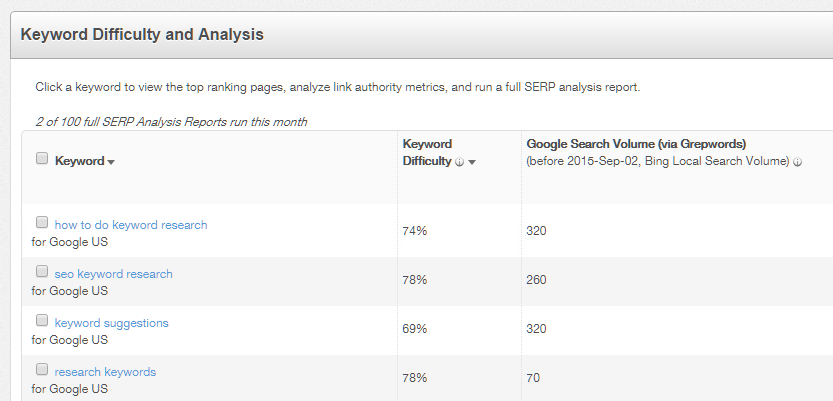
These are ridiculous, and it’d be very tough to rank for them. Instead of taking the more broad, high volume keywords, I look further down the list to check some lower volume, more specific terms.
I decide to check out ‘keyword research template’ because it has a difficulty of just 50%. Here’s what it showed:
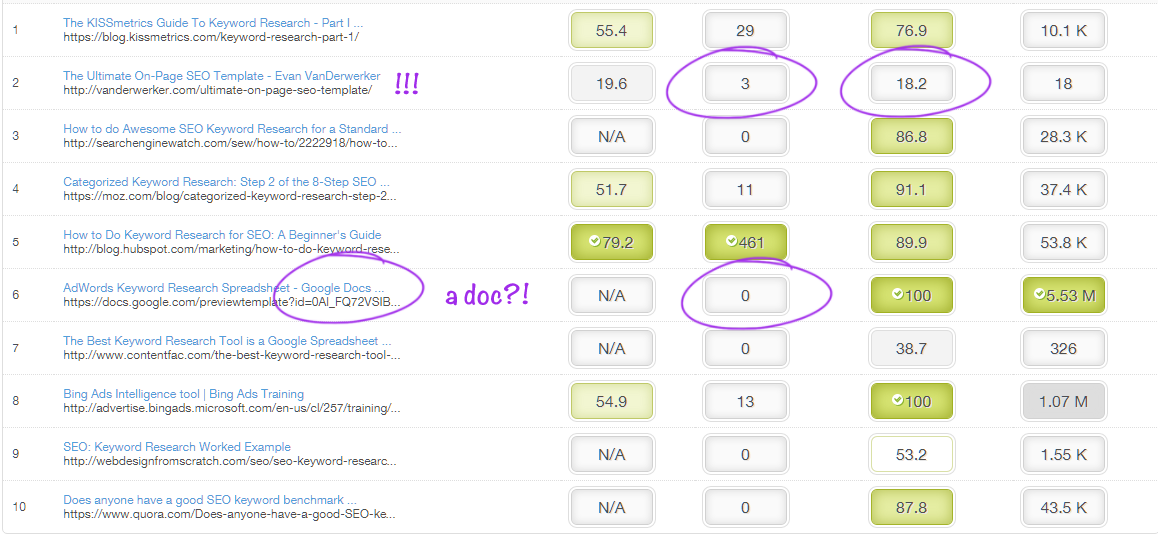
There’s a few good and bad signs here.
The good thing is that there are many weak pages and domains in prominent positions – there’s even a document at #6, which is a sign of Google dredging up the best of a bad bunch.
The bad thing is that it shows when people are searching for templates they aren’t looking for processes, procedures or workflow templates. They’re actually looking for a document of some kind, like the one I showed you at the start of this article. So it’s not relevant.
On to the next one – ‘keyword research process’

While the top 5 spots are dominated by the big boys, there’s room down the page for some take-overs, provided that this post can get a few backlinks.
Also, see how few total backlinks #10 has compared to the rest? The pages ranked here aren’t as strong as you might imagine them to be for a keyword like ‘keyword research process’.
After looking at the tough cookies on the first page for my other top pick keywords, I decided I must have originally hit gold when checking ‘keyword research process’. The other top rankings were FULL of super-high authority pages that aren’t set to budge any time soon.
Free alternative: If you’re not a Moz customer and don’t plan on becoming one yet, there’s a free (yet slow) alternative with another Moz product€”: Mozbar. Mozbar is a browser extension which gives you information about backlinks and page/domain authority when you search a keyword in Google.
Here’s what it looks like in practice:
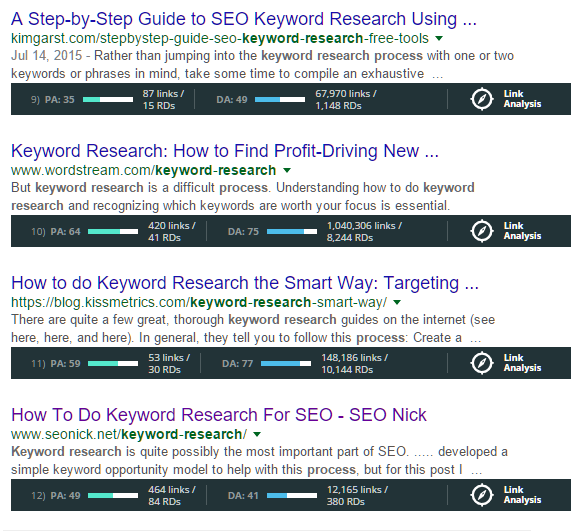
Much the same idea as the Keyword Difficulty tool that comes bundled with Moz Pro, it is essentially for checking the front page of a term for weak results that can be knocked off.
Once you find a relevant, in-demand keyword which has vulnerable pages in the top spots, you’ve found a winner. Highlight it in a lovely shade of green on your sheet to celebrate 


Comments
Post a Comment