3-Step Keyword Research. Step-1: Start with a google spreadsheet template
Recently I came across an article from great SEO writer BENJAMIN BRANDALL about keyword research, and I think it is absolutely awesome. The No.1 lesson I learned is "template it", you know what I mean. So I simplify his process to 3 steps and here it is:
Step 1: Set up a spreadsheet template-- Very Important
The first thing you’re going to have to do is set up a template in Google Sheets that you can use every time you run the keyword research process.
First, sign in to Google Sheets and create a blank spreadsheet.
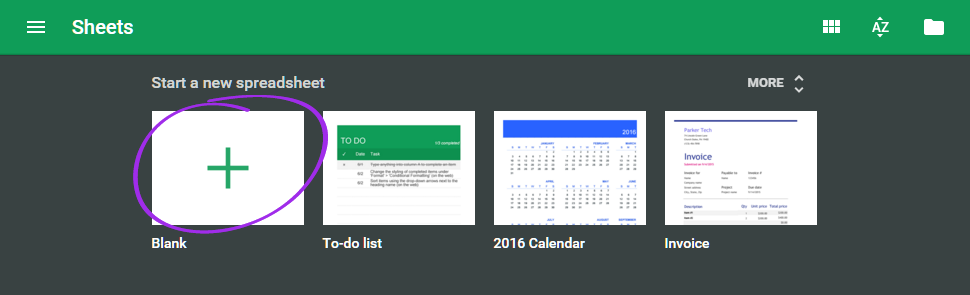
Name it, then fill the headers in to match my example, like this:
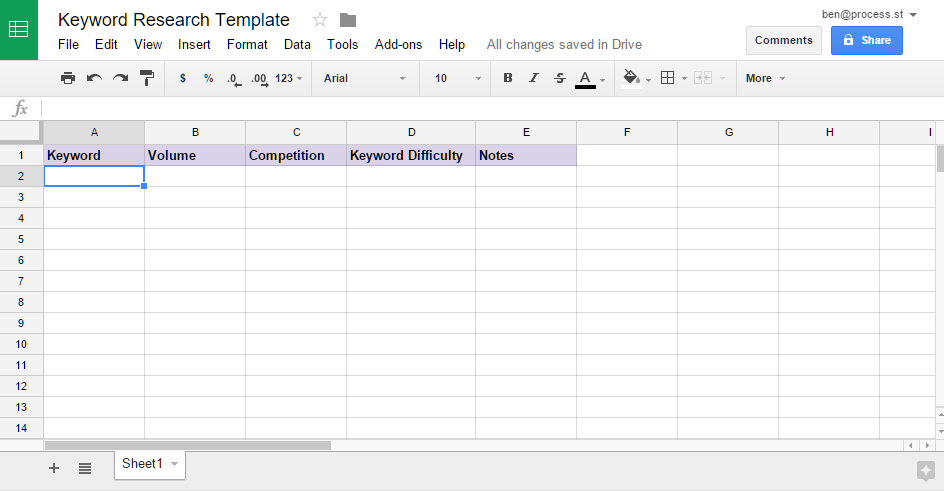
To make sure that you don’t treat your header as data when sorting your results, you should freeze the top row.
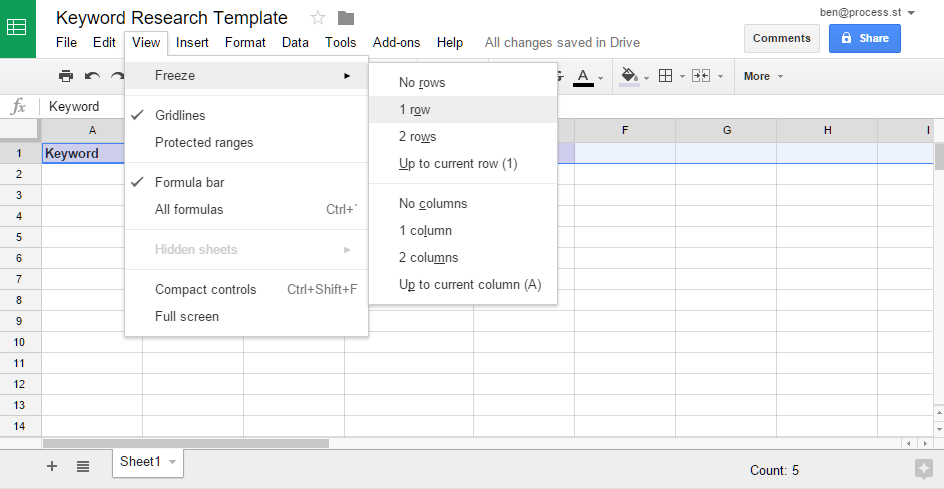
Now you’ve got your spreadsheet, make sure you keep the link handy so you can create a powerful recurring process document later on using this guide.
Whenever you research a fresh keyword, open up the link, create a copy of the template and name it the subject of your content, like this:
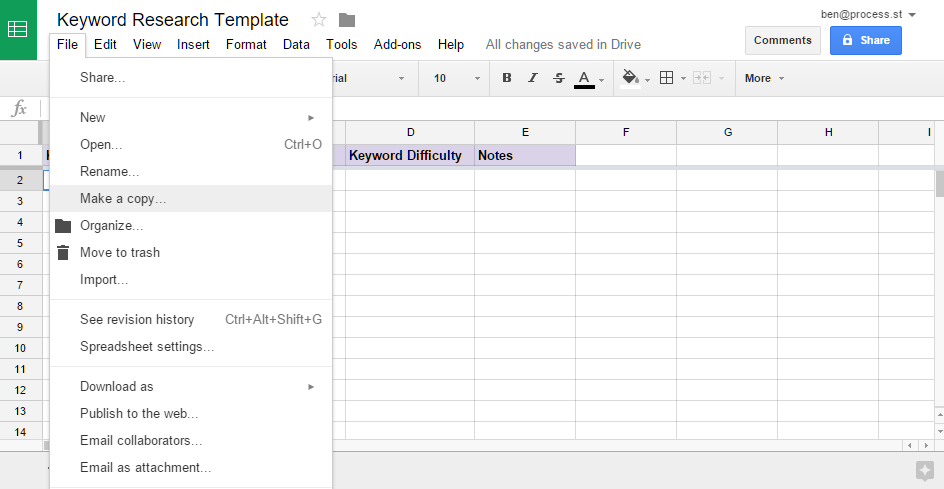
Now we’ve got our blank slate, it’s time to populate it with keywords that are going to skew the SERP game in our favor.

Comments
Post a Comment