3-Step Keyword Research: Step 2.4: Getting keywords ideas: Snoop your competitors by keyword planner
Step 2.4 Getting Keywords Ideas
It’s time to fire up the Keyword Planner and snoop on your competitors
One of the best hacks I ever heard from Brian Dean (a man of many hacks) was what he called the GKP hack. Here’s how it works:
Find competing pages.
Finding competing pages is easy, because they have a lot of visibility. Put your high-level keyword in Google and see what comes up.
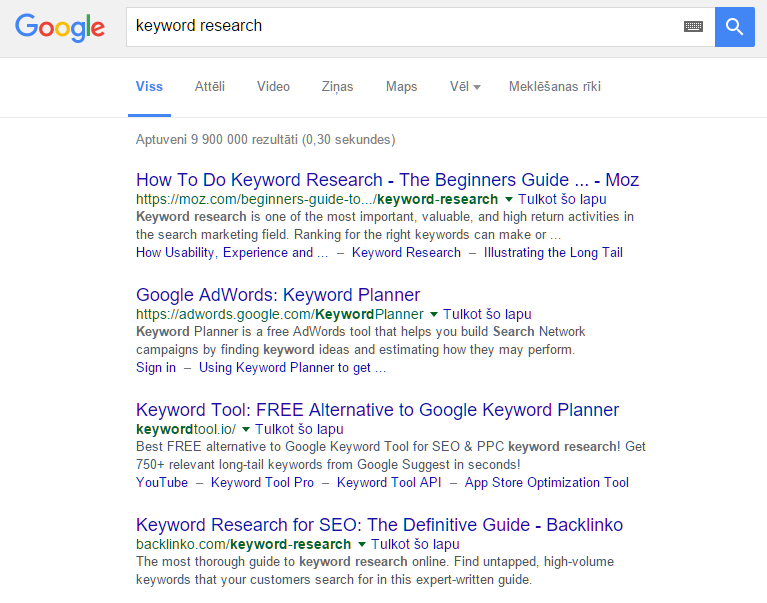
Now, go to the Google Keyword Planner.
Click on the ‘Find new keywords and get search volume data’ option, and paste a competing page into the ‘Your landing page’ field.
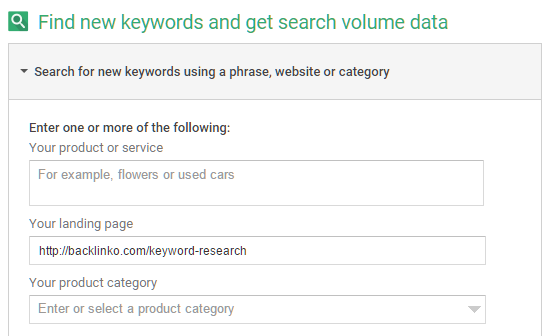
Here’s what I got back when searching for which terms Brian Dean’s guide ranks for:
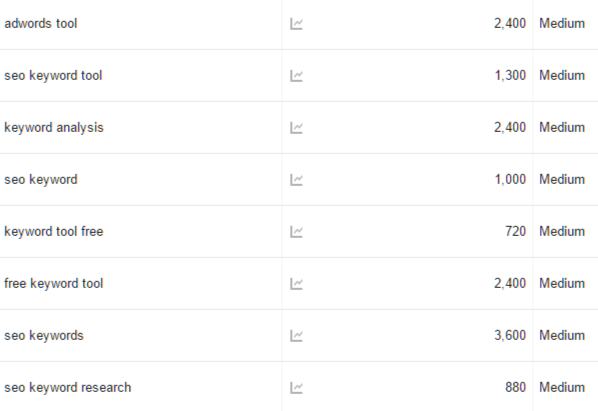
It’s as simple as that. Go ahead and any new keywords to your sheet, repeat as much as you like/need/can be bothered with, and let’s move on to the next step.

Comments
Post a Comment